
.jpg)

ALLABOUT TECH!!

.jpg)

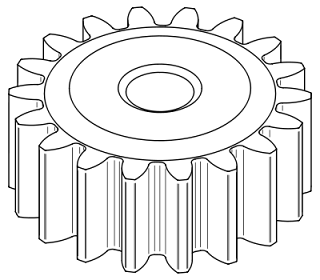
Your PC's hardware can keep you waiting for quite a while before Windows has a chance to start. You can reduce the delay by changing a few settings in your PC Setup program.
Enter the Program: The right way to do this varies, but usually you hold down
The settings you're looking for are often located within subcategories, and the terms for each setting vary. Read the screens carefully for options and navigation commands.
Quick Power On Self-Test: Set this to Fast orEnabled to skip some time-consuming memory and hardware start-up tests. The downside is that you might miss a developing problem with RAM or the motherboard.
Floppy Seek: If your PC's floppy has been working fine, there's no reason to test it every time you boot. Set this to Disabled.But nowadays people does not use it anymore.Throw it away..low tech!!
IDE Drives: Look for a list of your Primary and Secondary IDE channels. When these options are set to Auto, your PC pauses to identify each IDE device as it boots. Set this to None on IDE channels you aren't using.
Hidden malicious or annoying programs often load at system start-up, slowing down the process. Get rid of them by scanning for viruses and pests regularly.
Don't have antivirus and spyware utilities? You're living dangerously! At Trend Micro, you can find a free online virus check. Ad-aware can help you remove spyware and adware from your system, or you can try atPestScan's free online detector.
For more tools to defeat the nasties, see "Pest Zappers."
In Windows 98, Me, and XP, you can see what programs load at start-up by going to Start, Run, typingmsconfig, and clicking OK. (Msconfig isn't in Windows 2000, but programs like Startup Control Panel can fill in for it.)
Click the Startup tab to see a list of programs that launch at start-up. You'll need to experiment to see what you can do without. Just uncheck the boxes on the left-hand side of the Msconfig window to keep them from loading. The name and location of each file can help you figure out what it does.
In Windows XP, Msconfig has a Services tab that shows other application and OS components. Some can be unchecked so they won't load at start-up; others are essential to Windows. For more on services in XP and 2000, see "Supercharge Windows by Paring Unneeded Services."
Programs likeRegCleancan sweep out defunct hardware and software settings that can clog up your Registry. RegClean works for older versions of Windows. For XP, commercial programs, such as Symantec's Norton SystemWorks (pictured below) and V Communications' SystemSuite, and shareware like Registry First Aid can do the job.
For more on the Registry, see my May 2002 column, "Care and Feeding of the Windows Registry."
Your hard drive doesn't always save a file in one place. Instead, it tucks parts of the file wherever there's free space. Use Disk Defragmenter on each of your drives to make those files contiguous, improving both start-up and overall Windows performance. Select Start, Programs, Accessories, System Tools, Disk Defragmenter, select a drive, and click Start.


Laptops don't explode much. When they do, it's usually rather on the spectacular side. Rather spectacular, therefore, were the scenes in the London office of an unnamed marketing company the other day, when an Apple Powerbook went KABOOM.
First, it started smoking, and the laptop's user called the IT manager. It stopped, and he picked it up, but when he put it back down again it suddenly went BANG, caught fire and started shooting sparks everywhere. After evacuating the office, he returned to the laptop to find six-foot flames shooting out of it. He hit the fire alarm, and legged it.
After a fire marshall showed up, he used most of a fire extinguisher on the burning wreck, which calmed it down temporarily, but as soon as he stopped, it started flaming again, just as vigorously as before, with the inside red hot and glowing. They then waited for the fire department to show up.
Apple is checking the serial number to see whether it was part of the series whose batteries were recalled a few years back. If not, it could prompt another recall, but it's just as well that this was in an office. In an empty flat, or a car or plane, things could have been a lot worse.
Directly read from the site :http://www.theinquirer.net/inquirer/news/1051166/macbook-explodes-london-office


| Important Dates | |
| Date | Event |
| 1975 | Microsoft founded |
| Jan. 1, 1979 | Microsoft moves from Albuquerque, New Mexico to Bellevue, Washington |
| June 25, 1981 | Microsoft incorporates |
| Aug. 12, 1981 | IBM introduces its personal computer with Microsoft's 16-bit operating system, MS-DOS 1.0 |
| Feb. 26, 1986 | Microsoft moves to corporate campus in Redmond, Washington |
| March 13, 1986 | Microsoft stock goes public |
| Aug. 1, 1989 | Microsoft introduces earliest version of Office suite of productivity applications |
| May 22, 1990 | Microsoft launches Windows 3.0 |
| Aug. 24, 1995 | Microsoft launches Windows 95 |
| Dec. 7, 1995 | Bill Gates outlines Microsoft's commitment to supporting and enhancing the Internet |
| June 25, 1998 | Microsoft launches Windows 98 |
| Jan. 13, 2000 | Steve Ballmer named president and chief executive officer for Microsoft |
| Feb. 17, 2000 | Microsoft launches Windows 2000 |
| June 22, 2000 | Bill Gates and Steve Ballmer outline Microsoft's .NET strategy for Web services |
| May 31, 2001 | Microsoft launches Office XP |
| Oct. 25, 2001 | Microsoft launches Windows XP |
| Jan. 15, 2002 | Bill Gates outlines Microsoft's commitment to Trustworthy Computing |
| Nov. 7, 2002 | Microsoft and partners launch Tablet PC |
| Jan. 16, 2003 | Microsoft declares annual dividend |
| April 24, 2003 | Microsoft launches Windows Server 2003 |
| Oct. 21, 2003 | Microsoft launches Microsoft Office System |
| July 20, 2004 | Microsoft announces plans to return up to $75 billion to shareholders in dividends and stock buybacks |
| June 15, 2006 | Microsoft announces that Bill Gates will transition out of a day-to-day role in the company in July 2008, Ray Ozzie is named chief software architect and Craig Mundie chief research and strategy officer |
| July 20, 2006 | Microsoft announces a new $20 billion tender offer and authorizes an additional share-repurchase program of up to $20 billion over five years |
| Jan. 30, 2007 | Microsoft launches Windows Vista and the 2007 Microsoft Office System to consumers worldwide |
| Feb. 27, 2008 | Microsoft launches Windows Server 2008, SQL Server 2008 and Visual Studio 2008 |
| June 27, 2008 | Bill Gates transitions from his day-to-day role at Microsoft to spend more time on his work at The Bill & Melinda Gates Foundation |
| Oct. 22, 2009 | Microsoft launches Windows 7 |

